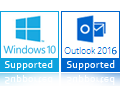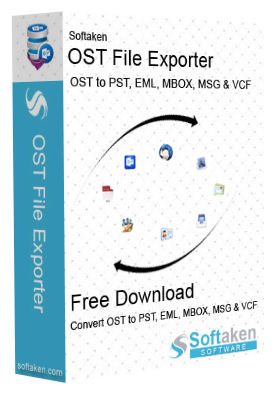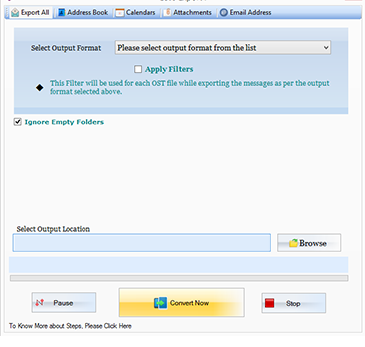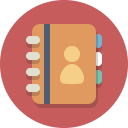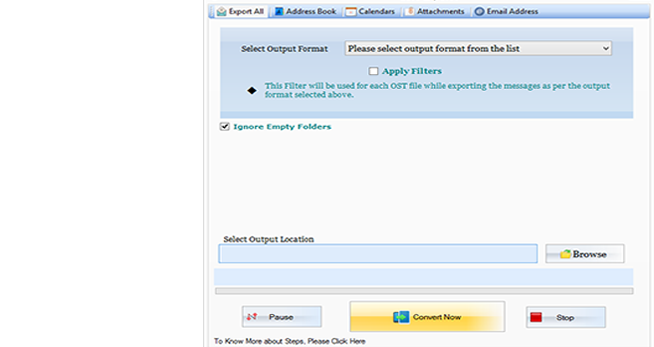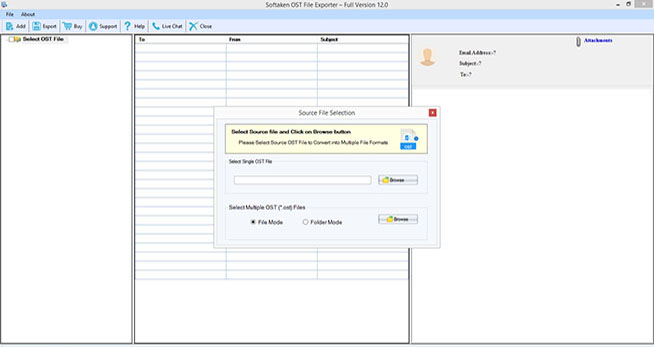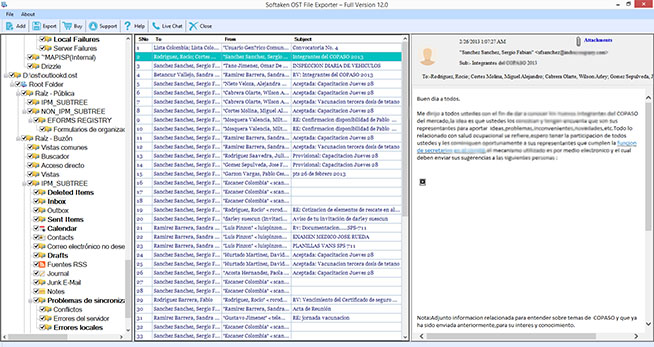OST to NSF Converter
- Convert selected OST files to provide users desired conversion results every time
- Capable of exporting OST to NSF database entirely with no file error or missing database
- Capable of converting OST files of any size, support both ANSI and Unicode versions of offline storage table
- Manage to transfer OST files created in any version be it MS Outlook 2007, 2010, 2013 and so on
- A lightweight application to install and configure on your Windows application without consuming much data on your hard drive
- Multiple conversion support by exporting OST to EML, OST to EMLX, OST to MBOX, OST to PST, OST to VCF and OST to MSG
- Simplify conversion by exporting data in three simple steps, no additional tool requires to establish conversion goal, no even MS Outlook
- Make sure Lotus Notes is pre-installed while preparing conversion of OST to NSF
- Support conversion of entire attachments in any format be it images, TXT, PDF and other formats
- Providing support to multiple email text formats and non-English characters or double-byte characters including Chinese and Korean
- A pure Windows application supporting Wins 10, 8, 8.1 and 7, install and work without installation of any other third application
- A premium tool supports Lotus Notes 10.0.1 and other previous versions
- Download Now
100% Safe & Secure
- Purchase Now
30 Days Money Back*