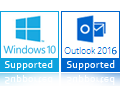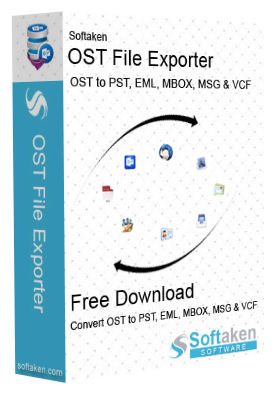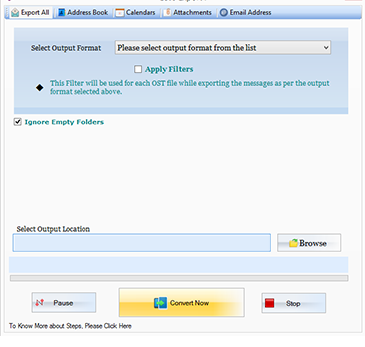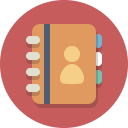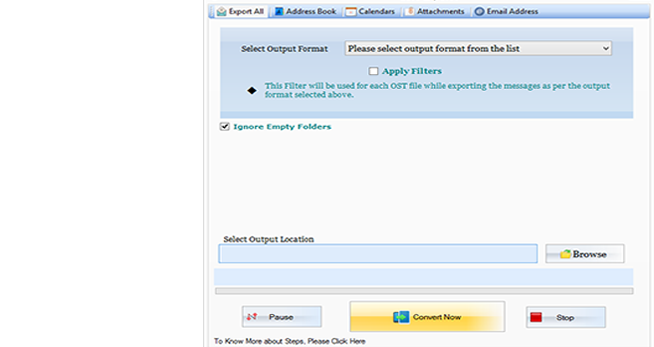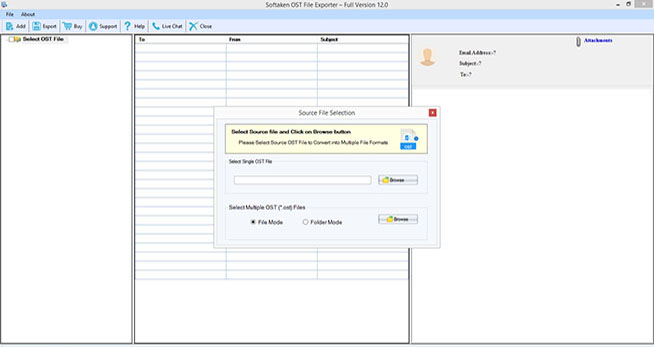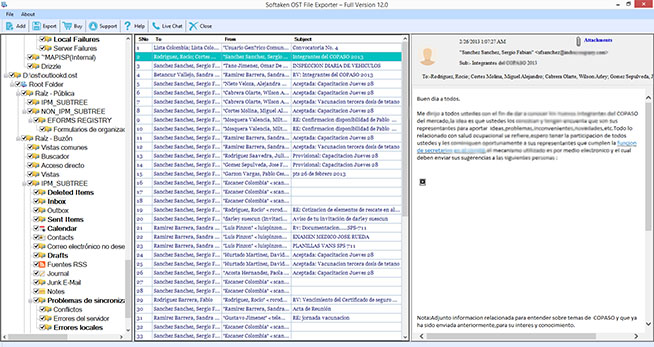OST Attachment Extractor
- Be fearless to extract all your Outlook attachments without losing data integrity
- Custom attachment extraction support to get the desired results of data extraction
- Extract attachments from all folders to offer complete data transfer support
- Extract attachments from the required folder to provide the best data extraction support
- Flexible to extract data in different file formats including .doc, .xls, .zip, .pdf, .rar, .gif, .png, .html and .txt
- Show the list of attachments extracted to let you confirm the task is done
- Enable you to get rid of unnecessary data collection with the feature to remove duplicate attachments based on the file name and file size
- Support all MS Outlook versions including Outlook 2003, 2007, 2010, 2013 and other updated versions
- Interactive GUI which simplify extraction, only three steps away to extract attachments
- A Windows application, support Wins 10, 8, 8.1, XP and Vista
- Give users an assurance of top quality data extraction by migrating all elements of attachments
- Extract attachments in any format and keep the file accuracy integrated even the data is non-English characters
- Free trial for a limited period is available to install in your Windows operating system
- Download Now
100% Safe & Secure
- Purchase Now
30 Days Money Back*