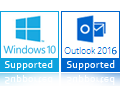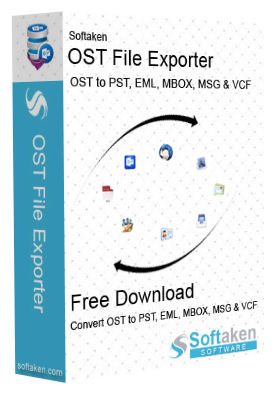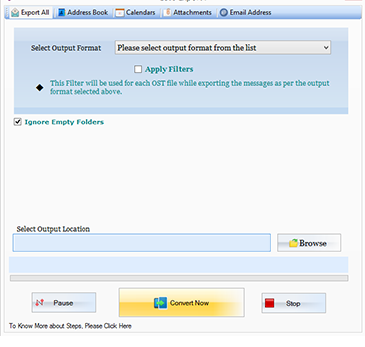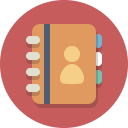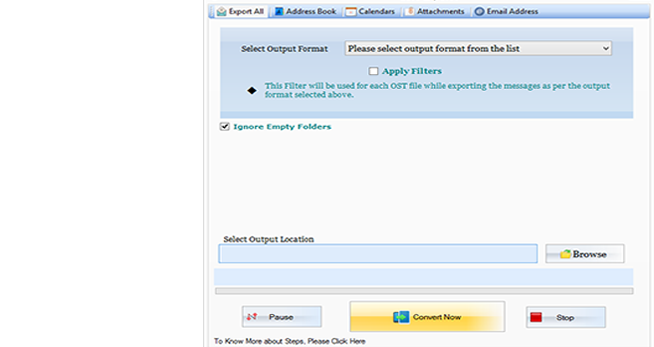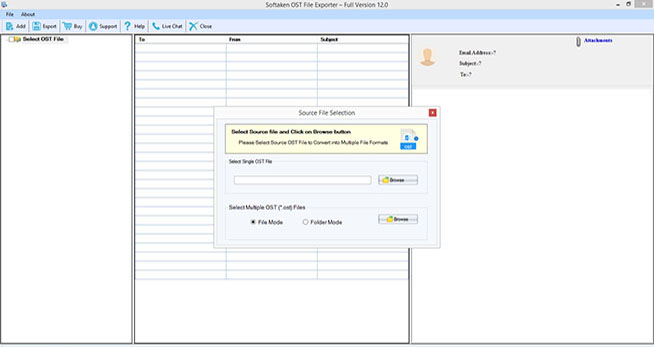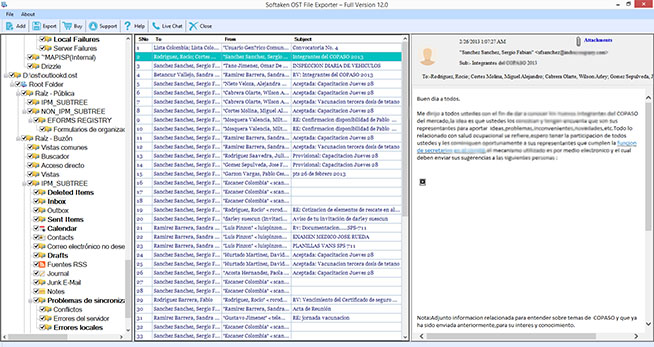OST Converter
- Convert Outlook OST files to a range of generic file formats i.e. PST, MSG, EML, EMLX, TXT, MBOX, HTML, MHT, XPS, RTF, DOC, PDF etc.
- With conversion support access of OST files to various email clients without losing accuracy such as Windows Live Mail, Lotus Notes, Zimbra, Maildir, Thunderbird, Entourage (RGE), Outlook for Mac (OLM), etc.
- Support migration of all email database including email properties, non-English or double bite characters to maintain complete data accuracy.
- An advanced app capable of extracting contacts from Outlook OST files to save in vCard or VCF (Virtual Contact Format) formats with less effort.
- Interactive user interface allows you to operate the tool independently even you are a novice.
- OST file converter supports the recovery of OST, which helps in exporting emails from corrupted Outlook OST files to healthy formats.
- The exporter gives users full control on its key functions to achieve the desired migration goals whenever use it
- OST Export Tool automatically loads Outlook data files (OST, PST) from the default storage location of Microsoft Outlook.
- The program is available with lifetime validity, however, you are free to upgrade it
- Download Now
100% Safe & Secure
- Purchase Now
30 Days Money Back*